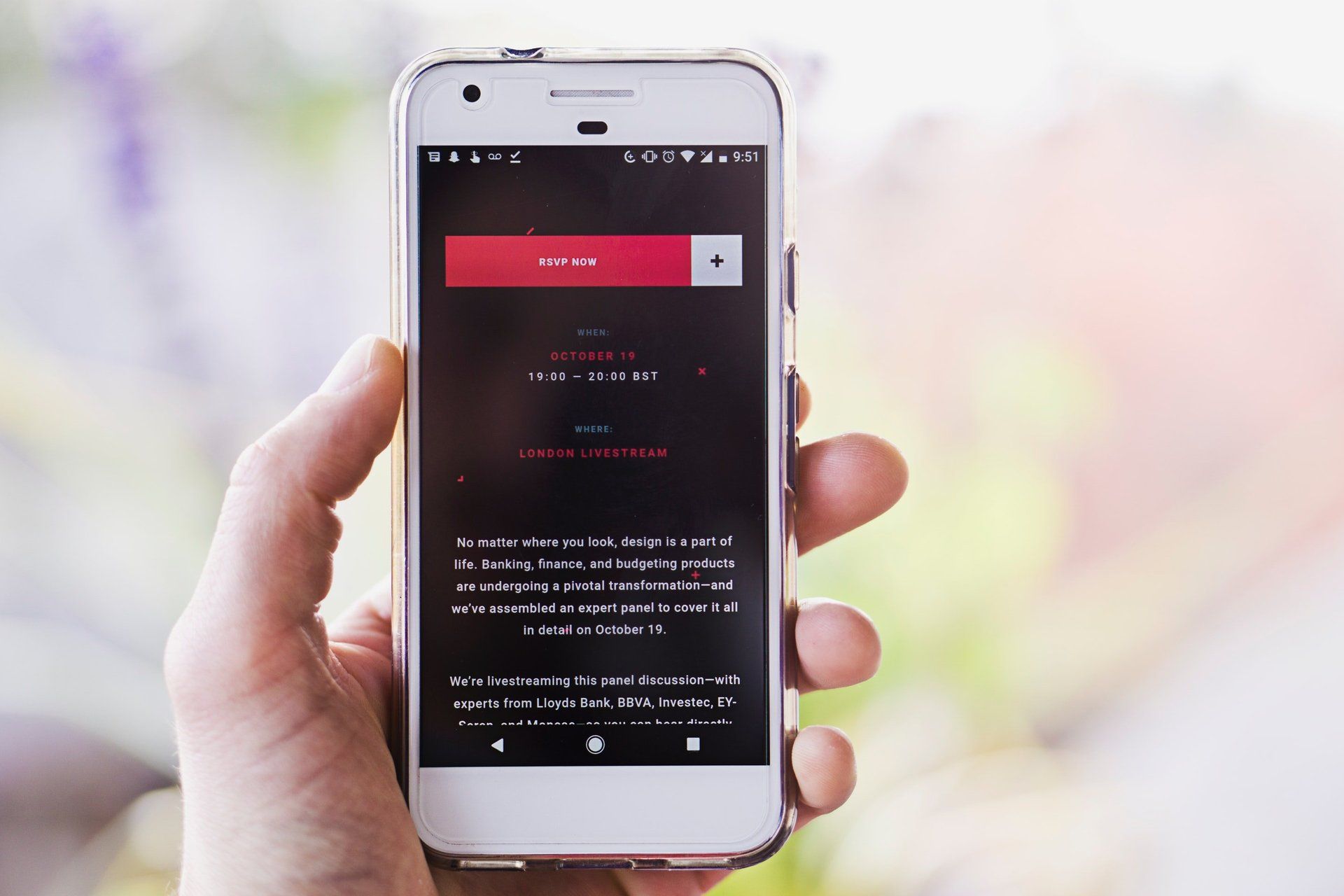
So… You got a fancy new iPad or iPhone? Are you familiar with IFTTT? Then you need to check out the shortcuts app! I have created a “Morning Brief” that will grab the latest news from the morning and night before and reads me the content. It will also inform me of the weather and let me know what the percentage of rain or snow will be (in the Midwest we get a decent amount of snow). I am finding that the shortcuts app adds a huge amount of functionality for me and I don’t have to have as much face to screen time. I also recorded a message and so Siri call the shortcut for me automatically! In the short time I’ve been using Shortcuts I feel that I can save a great amount of time and become more efficient and if I can save time with shortcuts that’s more time I have to spend with my family and that is important to me!

You are setting up or expanding your business and you realize you need to have email. What are you to do? There are multiple"free" ways to set up your email. The issue is that even if it claims to be free its not truly free. What do I mean, hosting providers, like gmail read your email and insert ads into your client and in some cases email. Also using a provider like gmail, not google apps, will not allow you to control over password resets or email setup; and will be @gmail.com not @yourdomain.com What if I don't have the budget? I can't afford $5 + per mailbox per month. I have a solution, host it yourself, in your cloud service of choice. At the time of this posting with D igital Ocean You can host your own container server with the recommended settings for $10/mo. Amazon AWS is $12 /mo if you pay for 12 months up front. With Microsoft Azure you could get it as low as $11 /mo if you pay upfront for 12 months. All in that's only 2 or less mailboxes with the other guys You can use https://letsencrypt.org/ for your SSL certificate. If you run a docker instance you can deploy a mail server with this set of pre-built containers by following the instructions and be up in running in 60 minutes or less with minimal upkeep and maintenance.

To better familiarize yourself with the CIS information security Controls please refer to cisecurity.org website. They break the 20 controls into 3 groups. Basic Controls, Foundation Controls and Organizational Controls. Follow us over the next few weeks as we implement the controls into our environment. We will share the tools chosen for each control and why, and also the basic process and special commands, if any, we used to successfully implement these controls.



